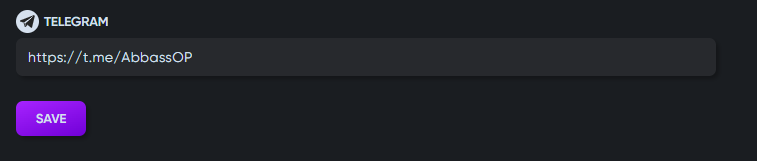1. Access Your Profile: Click on the top right corner on profile icon to access your profile, check screenshot for reference, or you can access it from here : https://moonshot.win/profile
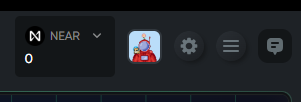
When you access the profile page, you will see various details to fill in
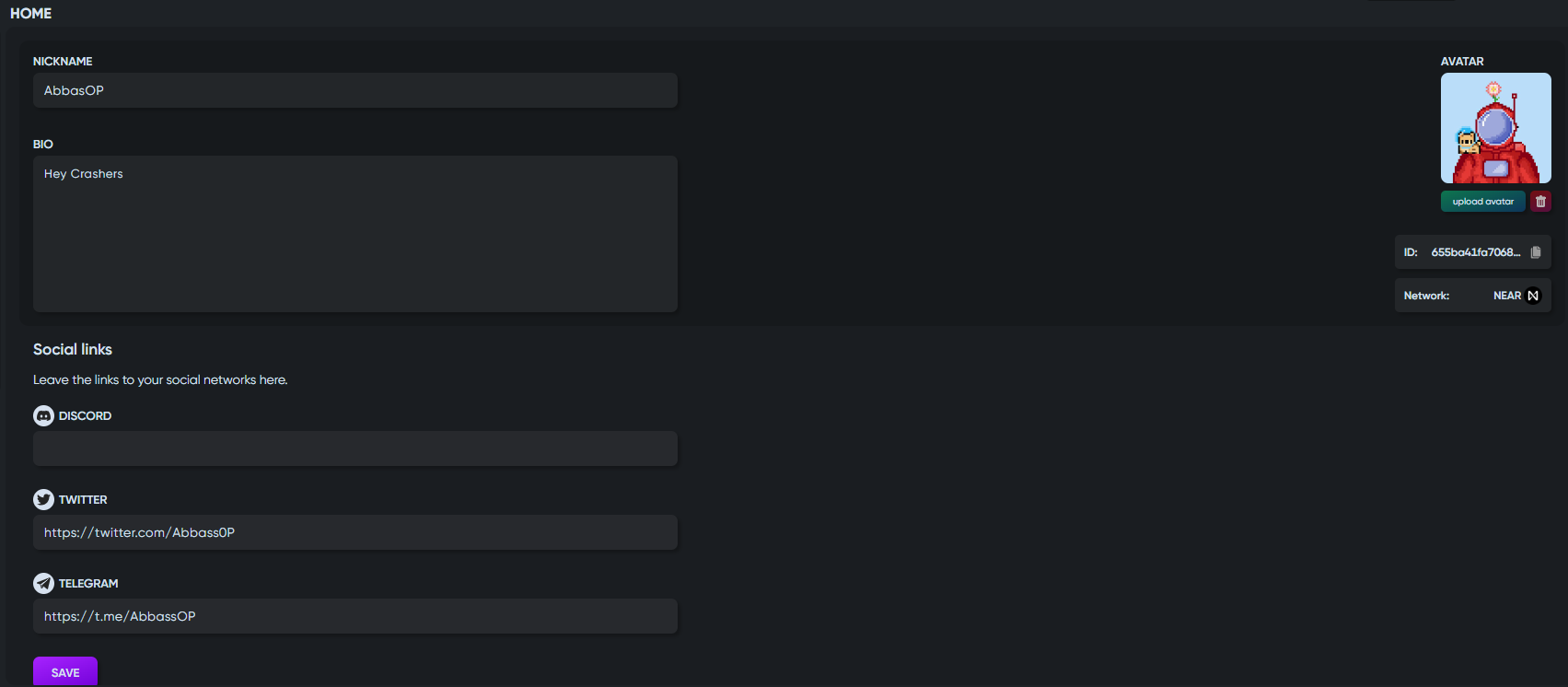
2. Enter Your Nickname: Input your desired nickname or username that you'd like to display on the platform.
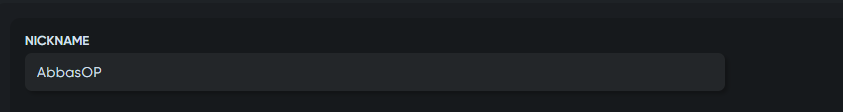
3. Enter Your Bio: Write a short bio or description to share some information about yourself with other players.
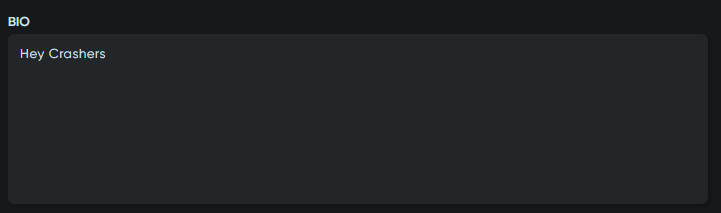
4. Add Social Links: Scroll down to find the section for social links.
5. Enter Your Discord Profile Link: Input the URL of your Discord profile if you have one.
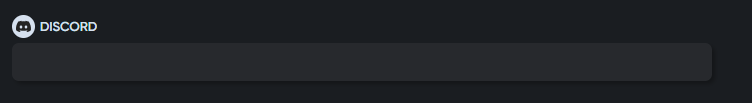
6. Enter Your Twitter Profile Link: Input the URL of your Twitter profile.
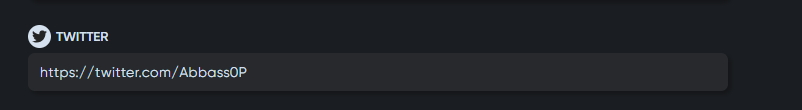
7. Enter Your Telegram Profile Link: Input the URL of your Telegram profile.
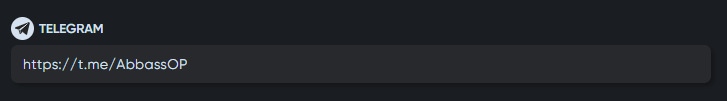
8. Upload Your Favorite Profile Picture: Navigate to the middle-right section of the page to upload your favorite profile picture (PFP).
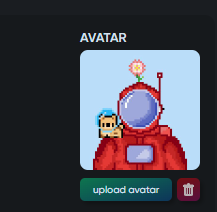
9. Save Your Changes: Once you've filled in all the necessary information and uploaded your profile picture, don't forget to save your changes to update your profile successfully.