
Click the Connect Button to Login
Begin by clicking on the "Connect" button to log in to your account.
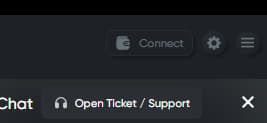
Choose Chain and Wallet of Your Choice
Select the blockchain network and wallet that you prefer to use for transactions.
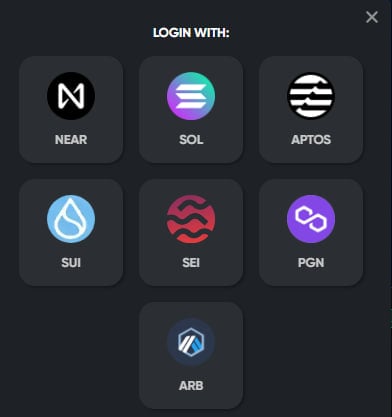
Choose Wallet of your choice
Choose the wallet of your choice from the wallet selector and approve the sign in request!
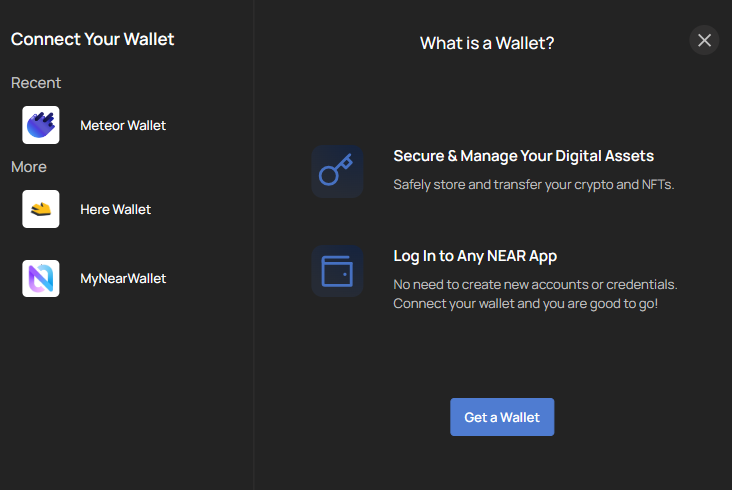
Sign-in Successful
Once you've selected your preferred chain and wallet, you'll be successfully signed in.
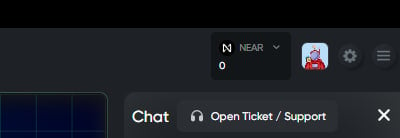
Click on Wallet on Top Right to Deposit
Navigate to the top-right corner and click on "Wallet" to initiate the deposit process.
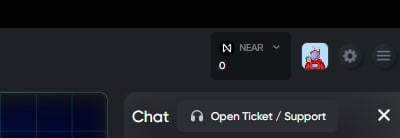
Click on Deposit Button
Locate and click on the "Deposit" button to begin depositing funds into your account.
Choose the Chain and Token You Want to Deposit
Select the blockchain network and token you wish to deposit into your account.

Copy the Address
Copy the deposit address provided for the selected token.
Send the Amount from Your Wallet to the Copied Address
Use your wallet to send the desired amount of tokens to the copied deposit address.
Wait a Few Seconds
Allow a few moments for the transaction to be confirmed on the blockchain.
Click on Check Deposit
Once the transaction is completed, click on "Check Deposit" to verify the deposit status.
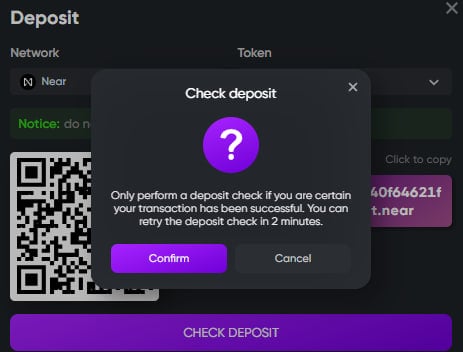
Transaction Will be Processed in Few Minutes
Your deposit transaction will be processed and reflected in your account balance shortly.
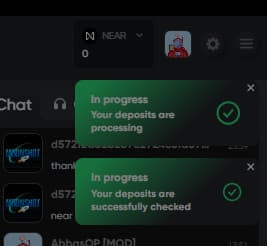
Now Let's Come to Play the Game
With your account funded, it's time to start playing the crash game.
Enter the Bet Amount You Want to Use for Play
Enter the desired amount you wish to bet on the game.
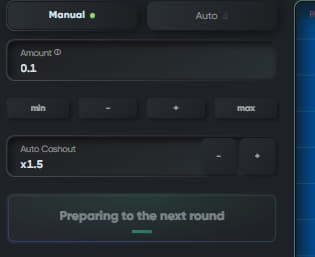
Enter the Cashout Multiplier You Want to Cashout
Specify the multiplier at which you want to cash out your bet.
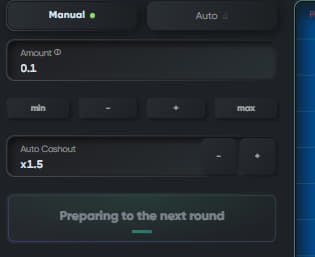
Wait to Hit Target or Cashout Anytime by Clicking the Cashout Button
Watch the rocket progress and choose to cash out at any moment by clicking the "Cashout" button.
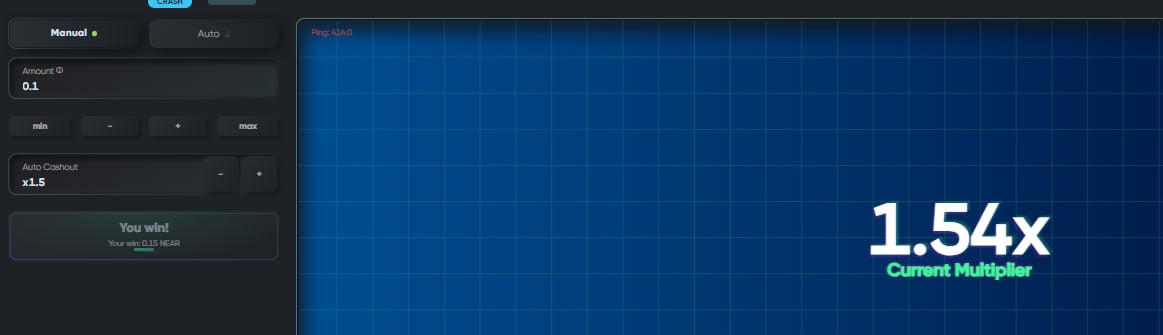
Few Key Terms to Remember!
1. Double Check Network and Token Address: Before initiating the deposit transaction, always ensure that you've selected the correct blockchain network and token. Verify the deposit address to prevent sending funds to the wrong destination.
2. Wait for Confirmation: After sending the deposit, be patient and allow sufficient time for the transaction to be confirmed on the blockchain. This process can take a few moments depending on network congestion.
3. Check Deposit Status: If the deposit hasn't reflected in your account after a reasonable amount of time, double-check the transaction status by clicking on "Check Deposit". Wait for at least a minute before rechecking the deposit status. If needed, try checking again after a couple of minutes.
4. Consider Network Fees: Keep in mind the network fees associated with depositing funds. These fees vary depending on the blockchain network and can affect the total amount received in your account.
5. Customer Support: In case of any issues or concerns regarding your deposit or gameplay, don't hesitate to reach out to customer support for assistance. They can provide guidance and resolve any issues you may encounter.
6. Ping: Ensure a stable internet connection (low ping) while playing the game to avoid disruptions or delays in placing bets or cashing out.